This year's Valentine project is a perfect case in point. Before anyone starts freaking out about how cute this Valentine is {and yes, I think it's cute too} - it wasn't my idea. I saw this 3D lollipop Valentine on Design Mom {originally from the blog, 24-7-365} two years ago. I bookmarked it, intending to make some with my Bozos, but as typically happens, I ran out of time and was forced to run to the drug store and buy some Valentines in a box. Last year it seemed that many people had caught wind of this technique because I started seeing it more and more. But once again, I missed the boat. Now, with the invention of Pinterest, this Valentine has blown up all over the place....and, finally - I set aside the time to make some and share them here.
In order to put my own little twist on the idea, I decided take some inspiration from the another modern craze and make mine using Instagram {along with a couple other iPhone apps}. Here's a what we did...
{1.} Take the Photo: I began by having my boys stand in front of a solid background, with one hand outstretched into a fist while I took their picture - you can use any background you'd like, but the less busy the better. As far as what kind of camera to use, you can use the camera app that comes with your phone, the camera function inside of Instagram itself, or any other camera app of your choice {you could also bag the camera phone route and take your photo using a regular digital camera}. I took mine using my favorite iPhone camera app, Camera+. I then opened the photo with Instagram to crop the photo into a square, add a filter effect and a white border to the photo.
{2.} Add Text to Photo {optional}: I could have done this in Photoshop, or another photo editing program, like Picnik {which happens to be closing in April - but can be used until then!}. But I decided to keep things simple and used another iPhone app I love, called Labelbox. It's a fun {and free!} app that lets you add retro looking labels to your photos. After the text was added I uploaded the finished photo to my computer. {Note: you can skip the text part if you'd like and have your child write directly on the photo using a Sharpie marker}
{3.} Resize the Photo: Depending on what size you'd like the finished card to be, you can either print out the photos as is or you can resize them and lay them out in a document to make printing out multiples easier. We were giving our Valentines tucked inside a goodie bag, so I needed them to be relatively small. To do this, I used Photoshop to resize the original into a 2 1/4" square. I then created a 8 1/2" x 11" blank document and laid the small square images out onto the sheet, making it possible to print 12 cards out at once.
{4.} Print & Trim the Cards: You'll need a heavier weight paper for this project as plain copy paper is too flimsy to hold a lollipop. Initially I used white cardstock, but the photo came out a bit grainy looking {which you can see in these photo here}. It would have been perfectly acceptable as it wasn't too bad, but I decided to try a heavy matte photo paper instead and it came out much better...perfectly clear and crisp. I then used a paper cutter to trim the cards.
{5.} Punch holes in cards & assemble: Lastly, I used a single hole punch to cut holes into the top and bottom of my boy's fists. We slid the lollipop sticks through the holes...and voila! We were done - almost.
I've never seen them more excited about bringing Valentines to school as they are tonight! I hope you enjoy this little tutorial...and that you and all your wee ones have a fun day tomorrow!









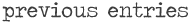


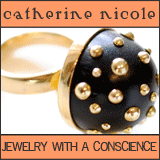








8 comments:
love it! i feel so lame that we went the drugstore route this year... i hope that the kids come home with some cool homemade ones so they feel inspired to whip up something cool like this next year.
don't feel lame! that's usually what i do...trust me, it's a first that we've done something creative for valentines :) it was fun though - so maybe your kiddos will like it for next year!
This is SO cute! I wish we would have done these. The little extra touches you added made them great (I love the border, the old-fashioned labels, and the matte photo paper).
This is so awesome!! Such a clever idea and a thousand times awesome-er than store bought valentines! :)
I LOVE THESE! May have to make these next year.
Cute cute cute! Happy Valentine's Day!
such an adorable idea!
these are awesome! definitely filing away this idea for next year!
Post a Comment