
I first heard about the iPhone app, Instagram quite awhile back. But, at the time I was heavily obsessed with a similar {yet very different} photography app, called Hipstamatic...so, I didn't really bother checking it out. When I finally did, I couldn't believe I had waited so long!
Many of you out there have probably already heard of Instagram...in fact, many of my friends and family are currently just as engrossed in using it as I am. But, as popular as this app is, there are still plenty of folks out there who haven't. I know this because I get inquiries very frequently from people who see my pictures on places like Facebook, and ask...How did you do that?? So, this post is my answer to all those inquires.
It's also to share with you all of the cool things I've learned you can do with the pictures you take!

For those not versed in the world of Instagram, it's a free photo editing app, available only for an iPhone {a very big downside}. However, not only does it help you edit the pictures you capture on your phone, it's also a social network. Instagram is basically a mix of Facebook + Twitter, but instead of status updates, or micro-blog postings, it's photographs. You can find your friends, or people you admire {who knew that Jamie Oliver was also a very talented photographer?} who are also using Instagram and "follow" them, in the same way you would follow someone on Twitter, or friend someone on Facebook. When you follow someone, all the pictures they take will show up in your feed...which is a great way to keep up with your friends and family via pictures.
When you see simple, ordinary photographs you take get transformed into something a professional photographer would take, it gets additive. I'm sure that those of you out there who are already using the app will attest to how easy it is to become Instagram obsessed.
Because this app has taken on like wild fire, many developers, or entrepreneurs have jumped at the opportunity to create different viewing platforms for your Instagram photos, or products and services for taking your creations even further. Right now there are too many out there to name them all. But, I will share some of my most favorites.

Collages, or mosaics are a great way to organize, or view your favorite snapshots. This is how I've chosen to display them here in this post. A great tool for making an Instagram collage is the iPhone app, Diptic. You can get as creative as you want with this app and create some really gorgeous collages. If you're interested in seeing some of the amazing creations people out there are making, you can type #diptic into the search on Instagram and see them. Another great place to make mosaics is the website Big Huge Labs. It's a free service and has many different photographic tools. What I love about their collage maker is that it doesn't crop off the borders of your Instagram photos. Each filter on Instagram has a unique border style...which you can see in my collages here. If you're interested in keeping the borders visible, this tool is great for doing that.
Have you ever wanted to print your favorite Instagram photos? Well, there are tons of places out there happy to do it for you...and in ways more creative than I would have ever imagined. The website Printstagram, has some of the best print products out there for your Instagram photos. You can make posters, stickers, polaroid style prints, mini books and even tiny books! The tiny books are probably the cutest things I've ever seen...and they're even magnetic, so you can stick them on your fridge!
At Instagoodies you can make 1" square stickers of your photos...Artflakes lets you create 4" x 4" stickers...and Keepsy lets you create photo albums. If you're the crafty type, you can create your own tiny Polaroid style magnets using this great tutorial from Ambrosia Girl, which I discovered via Design Mom. But, my most favorite of all is Teeny Tile! This company turns your Instagram pics into little 2" x 2" ceramic tiles. They also come with a magnetic strip, so you can turn them into magnets. But, they can also be used in any tiling project. How cute would they be to accent a children's bathroom?

For people who wish they could view their Instagram feed, or pictures in ways other than using your iPhone, there are plenty of options out there. You can view them from your computer, or an iPad. I won't get into all that stuff here. But, this article has some great tips on doing so...and is how I found out about many of the fun things I've shared here. Also, a simple Google search inquiring about Instagram tips will yield a plethora of information for the Instagram curious. Or, you can visit sites like Instagramers, where the Instagram users of the world unite to share information and tips.
If you love photography as much as I do...or, even if you never thought you did...I'm sure you will enjoy Instagram. So, check it out! If you'd like to see or follow my Instagram feed, you can find me by searching for theparsleythief.
Now tell me...what are some of your favorite Instagram tips? Do you already use it and love it?
If you love photography as much as I do...or, even if you never thought you did...I'm sure you will enjoy Instagram. So, check it out! If you'd like to see or follow my Instagram feed, you can find me by searching for theparsleythief.
Now tell me...what are some of your favorite Instagram tips? Do you already use it and love it?




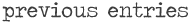


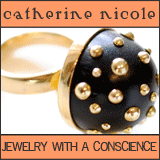








11 comments:
Great post! Many friends use instagram and hipstamatic, but I've never tried either. I LOVE the effect - your photos above are amazing. I tend to be slow on the uptake.. not sure why, I have this uncanny ability to avoid great stuff until the rest of the world has bored with it and moved onto the next best thing. Thank you for this inspirational & educational introduction. Perhaps it will inspire me sooner rather than later! lol
I love instagram! I've just been playing around with it, and not actually printing them out/making things with the pictures- but you've just inspired me to! thanks so much for all of these ideas!
Oh, and the pictures you've taken are gorgeous! :)
Excellent post. I'm going to have to check out both iPhone apps. Love your site and food photos, great design.
Just stumbled on your blog and love it! Did you make the ones above at Big Huge Labs? I made one in PS but it didnt keep my borders cause it was a clipping mask type thing and I woudl love mine to look like yours. Any tips? Email me at jlcoke@medicis.com if you have any tips.
Just realized i put in my email wrong. SO Sorry! It is jlocke@medicis.com if you wanted to share some tips. :)
jlocke -
I did use Big Huge Labs to make the collages. It's pretty simple to use + free! I love that it leaves the borders, which is why I use their service over others, or photoshop.
Hope this helps...
Thanks for explaining this! Ah, so cool! Look forward to reading your blog as well.
Love these photos! Your food photography is incredible, too. Perhaps you could do a post that gives food-photo-curious readers a few tips/pointers on how you photograph your masterpieces?
it was awesome!!
With http://www.instayearbook.com you can generate a collage of your most liked Instagram photos. Jump over to the website and let it generate a Instagram collage or Facebook Cover photo from your most popular photos.
Post a Comment